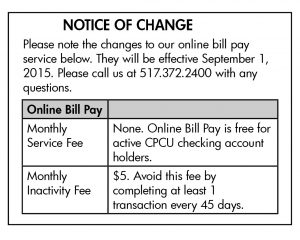Online Bill Pay
- Pay your bills online, all in one place
- Pay your bills anywhere, anytime, even when you’re traveling
- Track payment history and account balances in real time
- Add the people and companies you want to pay quickly, then send payments with a simple click
- Have the convenience to schedule payments for a future date
- Set up email or text reminders when bills are due
CPCU online bill pay service is FREE for all active checking account holders.
Monthly inactivity fee: $5. Avoid this fee by completing at least 1 transaction every 45 days. *See fee structure below.
Online bill pay features
Pay a person
This convenient feature allows you to make person-to-person payments electronically to anyone you choose, such as a landlord, babysitter or relative.
How it works: Choose the option that’s best for you.
- Provide the recipient’s email address and a secure password of your choosing. The recipient then logs in to a secure site using that password and provides the required account information. A payment is deposited electronically from your account into their account.
- Provide the recipient’s bank routing number and deposit account information and a payment is sent electronically.
- Provide the recipient’s mailing address and a paper check will be mailed.
Sending money electronically is faster, more convenient and more secure than sending a check. And even when a paper check is necessary, online bill pay can save you time. That’s because we mail your check directly to the recipient, which saves you a trip to the post office.
How to get started: When you add a payee, simply choose to add an individual rather than a company or business.
Transfer money
This useful feature allows you to securely and easily transfer funds electronically from one deposit account to another.
How it works: You move money where you need it, when you need it—anywhere, anytime, right from your online bill pay account. Depending on your needs, you can set up one-time or recurring transfers between accounts at this institution or to accounts at other institutions.
How to get started: Select “Add Account” in the “Transfers” tab. Once the setup process is complete, you can transfer funds to that account.
GiftPay
This helpful feature allows you to easily send a gift check or charitable donation from your online bill pay account.
How it works: To send a gift check, choose a check design for the occasion and add a personalized message to the recipient.
Donation checks can be sent in memory or in appreciation of someone you wish to honor. You can also send a personalized email message to notify others of your donation. We send the gift or donation check to the recipient. Funds are withdrawn when the check is cashed.
How to get started: Just add the name and address of the gift check recipient or charity. For donations, you can enter the charity of your choice or simply select from our broad list of popular charities.
Check Imaging
This handy feature allows you to see up to 18 months* of cleared checks.
How it works: Within the details of a check payment is a link to view the image of that cleared check. Seeing the image of the check lets you quickly verify signatures and other important aspects of your payment.
How to get started: From your payment history, select “View” to see payment details. From there, simply click on the “View cleared check” link. An image of the cleared check, front and back, appears on screen.
*Fee Structure