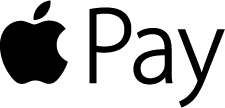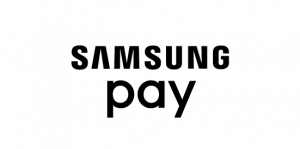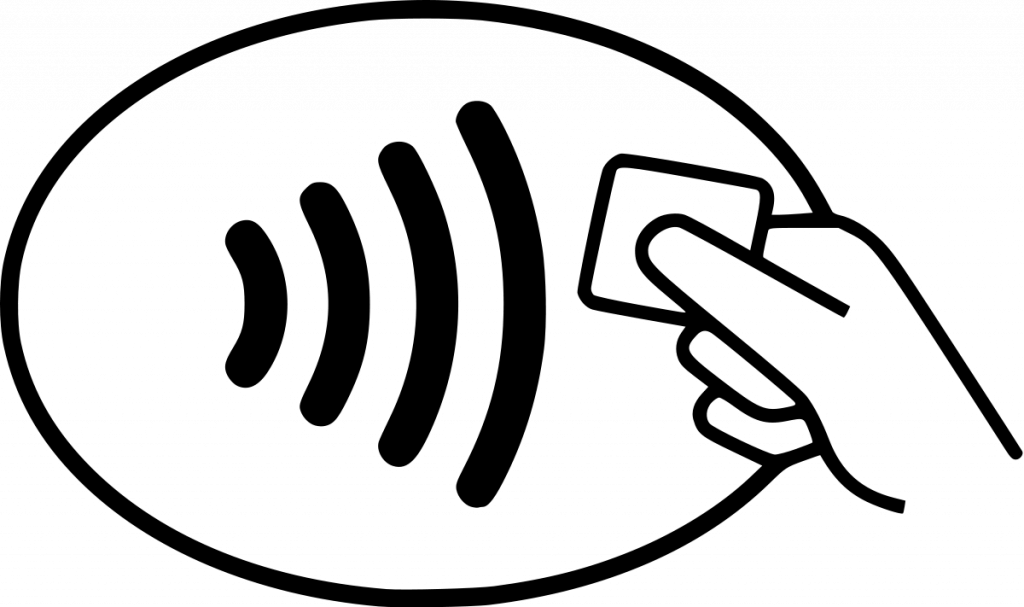FAQ's
It is completely free. By using this service, you agree to our terms and conditions, and you will need to agree to the terms of the respective mobile payment provider.
You will have to call us at (517)372-2400 during normal business hours for verification. This will happen if you have a Samsung or Google device.
Don’t Panic. The security features on your device such as your pin or fingerprint should prevent your mobile wallet from being used. Your physical card will still work if you need to make a purchase. You could follow the individual payment provider instructions below or you can always call us during normal business hours at (517)372-2400 to ask about your lost or stolen device.
»Apple: Log into your Apple ID on any device with internet access to quickly turn off Apple pay. Instructions here
Visit Apple support here for more ways to keep your payment info safe & your lost or stolen device secure.
»Google: Find, lock or erase using Find My Device: Learn How
Visit Google support here for more info on how to keep your payment info safe.
»Samsung: Remotely lock or reset your phone by logging into Find My Mobile
Visit Samsung support here for more ways to keep your payment info safe & secure in case your device is lost or stolen.
If you are using a screen reader or other auxiliary aid and are having difficulty with this site, please call 1-800-292-2728